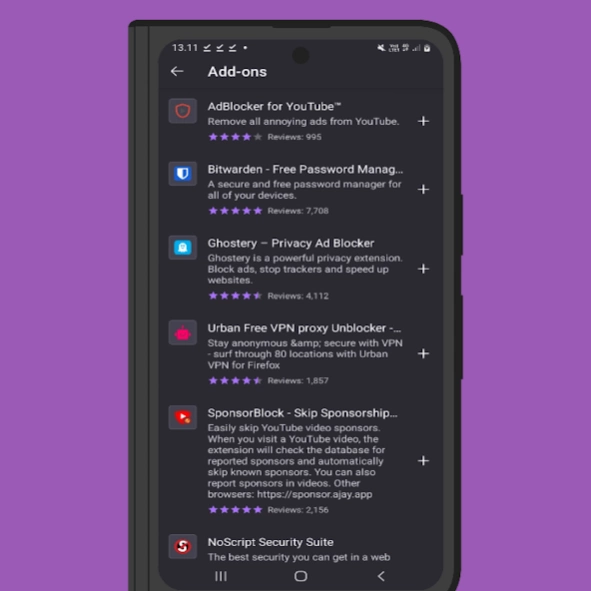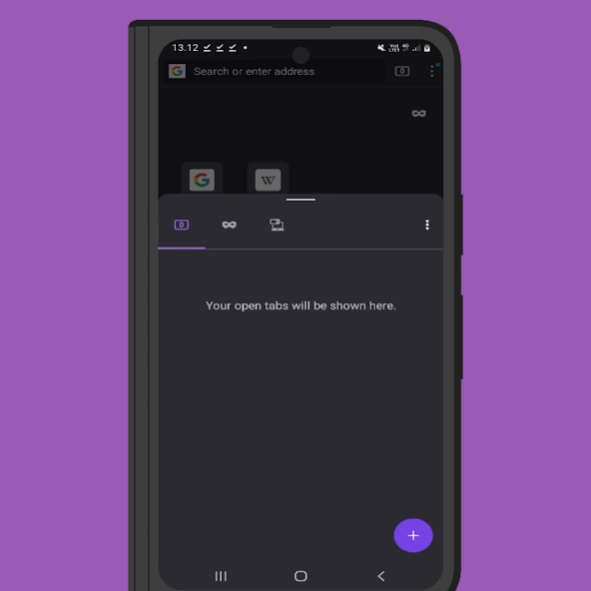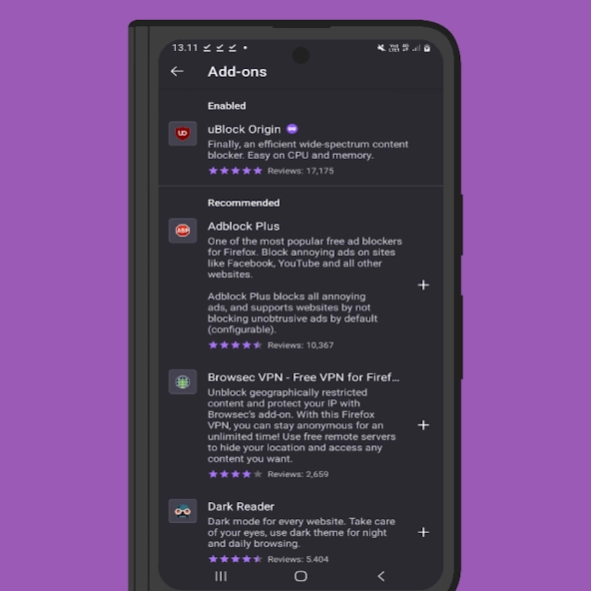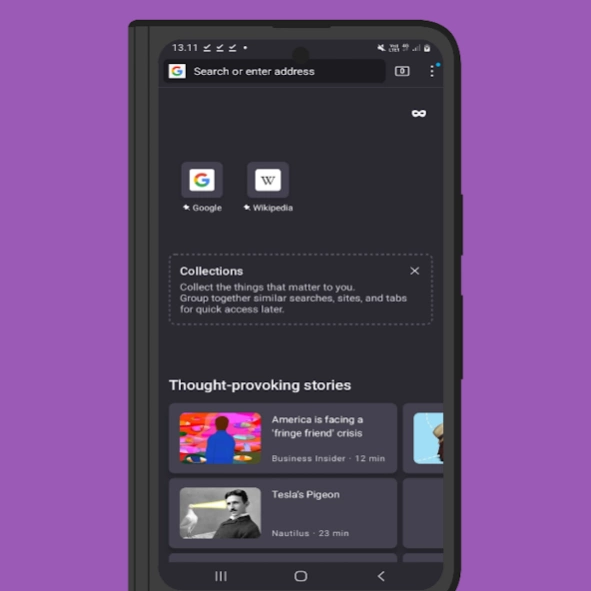Flower Browser - Adblock Proxy
Free Version
Publisher Description
Flower Browser - Adblock Proxy - Flower Proxy : Your swift and secure gateway to the digital world.
🚀 Embark on an Exclusive Adventure with Flower Proxy Browser!
Flower Proxy Browser is more than a tool; it's a carefully crafted package transforming your digital journey into a pleasant and innovative experience.
Key Features:
🚀 Revolutionary Speed: Instantly access favorite websites without compromising quality for seamless connectivity.
🔒 Security Shield: Prioritizing online privacy, Flower Proxy Browser encrypts data with a VPN proxy addon for a confident and secure digital experience.
🚫 Incredible Adblocker: Eliminate visual distractions and enjoy web content interruption-free, enhancing efficiency.
📱 Android Excellence: Tailored for Android users, Flower Proxy Browser offers a user-friendly interface and optimal compatibility.
🌐 Global Connectivity: Access geographically restricted content confidently, ensuring internet freedom personalized to your preferences.
🛡️ Unveiled Privacy: Activate VPN proxy with one touch for complete online privacy on public Wi-Fi or anytime identity protection is paramount.
⚙️ Redefined Efficiency: An all-in-one solution integrating VPN, Adblock, and browsing for seamless efficiency.
🌈 Flower Proxy Browser - Beyond Browsing: Elevate your web experience with a browser that aligns with modern needs – fast, secure, and enjoyable.
Embark on an Enthusiastic Adventure:
Flower Proxy Browser invites you to an adventure where speed, security, and joy create a seamless browsing experience. Welcome the presence of Flower Proxy Browser revolutionizing your web exploration!
About Flower Browser - Adblock Proxy
Flower Browser - Adblock Proxy is a free app for Android published in the System Maintenance list of apps, part of System Utilities.
The company that develops Flower Browser - Adblock Proxy is Pekob Browser Proxy. The latest version released by its developer is 1.0.
To install Flower Browser - Adblock Proxy on your Android device, just click the green Continue To App button above to start the installation process. The app is listed on our website since 2024-04-16 and was downloaded 10 times. We have already checked if the download link is safe, however for your own protection we recommend that you scan the downloaded app with your antivirus. Your antivirus may detect the Flower Browser - Adblock Proxy as malware as malware if the download link to funbrowser.adblock.proxy is broken.
How to install Flower Browser - Adblock Proxy on your Android device:
- Click on the Continue To App button on our website. This will redirect you to Google Play.
- Once the Flower Browser - Adblock Proxy is shown in the Google Play listing of your Android device, you can start its download and installation. Tap on the Install button located below the search bar and to the right of the app icon.
- A pop-up window with the permissions required by Flower Browser - Adblock Proxy will be shown. Click on Accept to continue the process.
- Flower Browser - Adblock Proxy will be downloaded onto your device, displaying a progress. Once the download completes, the installation will start and you'll get a notification after the installation is finished.